Alert channels
On this page
You can add as many of the following alert channels as you want:
- Slack
- Webhook
- Phone call
- SMS
- Pagerduty
- Opsgenie
- FireHydrant
- Coralogix
- ilert
- Discord
- GitLab Alerts
- Spike.sh
- Splunk On-Call
- Telegram
Managing alert channels
When adding a channel, you can select which checks to subscribe to the channel. This way you can create specific routings for specific checks.
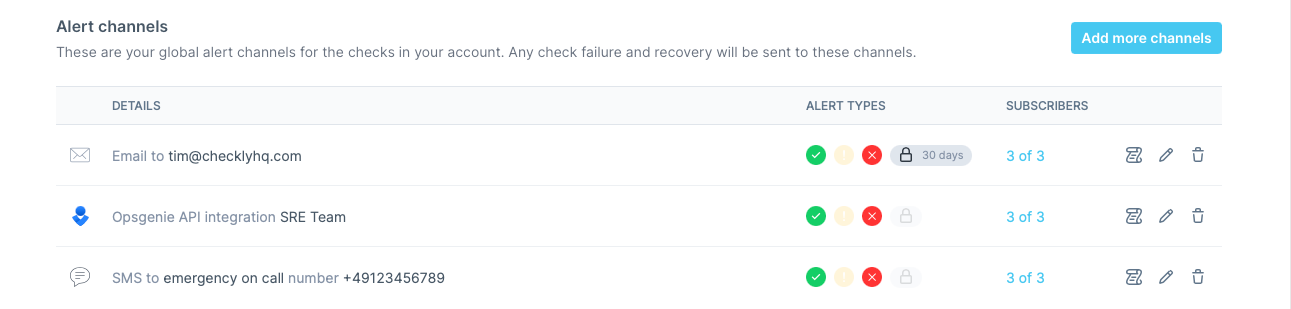
You can also select which types of alerts should be send to your channel:
- Failure: When a check encounters a hard error.
- Degradation: When a checks is just slow, but still working.
- Recovery: When a check recovers from either failing or being degraded.
- SSL certificate expirations
Configuring alert channels is mostly self explanatory except for our advanced webhook builder.
After adding the channels, you either edit or delete them, or change which checks are subscribed to that specific channel.
If you are using Terraform, you will need to specify alert channel subscriptions explicitly for each check / group.
![]() You can contribute to this documentation by editing this page on Github
You can contribute to this documentation by editing this page on Github